If there’s one thing we can thank the pandemic for, it’s the skyrocketing popularity of eLearning and online courses in general. To be fair, the concept has been around for ages, but many are now using this surge in interest to craft educational content that can be both monetized and helpful.
Once again, WordPress makes for one of the best platforms to build an engaging, user-friendly eLearning site. It’s cost-effective for you as the site owner, and it’s intuitive both for ongoing management and updating with fresh content.
However, there’s a catch: now that so many people have turned to WordPress-based eLearning, you need to make sure your own courses stand out. Let’s dive into how you can maximize the potential of your eLearning courses for better sales and grow your audience over time.
It All Starts with Site Planning and Research
What kind of value can you provide for your target audience? Which formats will they enjoy most for your courses? These are just some of the many questions you need to cover during your first stage: research and planning.
Define your education niche–this will be crucial in defining your delivery methods, marketing, audience, and all else that follows.
Take your time to understand what’s already out there within this eLearning space. If you, for example, want to teach English, you need to understand what’s possible with your existing knowledge and the current state of the market.
Do you want to focus on conversational English? Business English? How about preparing people for tests like IELTS and TOEFL? All of these goals are widely different, even though they fall under the same core idea.
Research your competition – chances are, they are also using WordPress, and you might get a pretty good idea as to which e-learning WordPress themes, designs, and formats are most successful simply by looking at what others are doing.
Focus on the leaders in the space you’ve chosen, so you can learn from the best. Of course, you’re not meant to copy the entire output or strategy. A basic competitor analysis (visualized with the diagram from Buffer above) should look at how they’re tackling their trade in the eLearning world, and what you can learn from them before you start building your site.
Sometimes, figuring out what not to do can also give you the kind of direction you need to find your voice and differentiate yourself.
Defining Your Audience and the Overarching Need
Audience research is crucial not only for understanding your customers and their needs but also for aligning your entire brand and website to the overarching goals of the audience.
Your target audience should help you define the content formats you should create, the frequency of posting, the most impactful marketing tactics, etc.
Tying this back to the previous example–if you’re looking to be a teacher, would your students like to have dedicated thematic courses with occasional live sessions? How big should the groups be? Which source material would be best suited for them?
Continuous and detailed user research is essential for establishing your eLearning brand and site, and for growing your revenue over time. This knowledge will help you with post-launch optimization, including immediate adjustments and identifying long-term growth opportunities.
The goal is to find the cross-section between what you can provide that solves your audience’s pain points and what allows you to build your UVP–if there’s already too much content out there doing the exact same thing, you might find yourself overwhelmed by competition.
Pro tip for later stages: Make sure to continuously research even post-launch using polls, surveys, your newsletter, and additional market research.
Ensuring Website Performance and Security
WordPress makes your life significantly easier when it’s time to build your eLearning platform. You already have so many options in terms of templates and plugins, so you should focus on these three core elements: performance, functionality, and security.
Take a look at the most optimal WordPress hosting option, start researching plugins and the most optimal themes, and in time you will be ready to build a fully-functioning website for your users.
In fact, given that your future learners will be expected to engage, create accounts, pay for your courses, and possibly share sensitive details, make sure you prioritize their security.
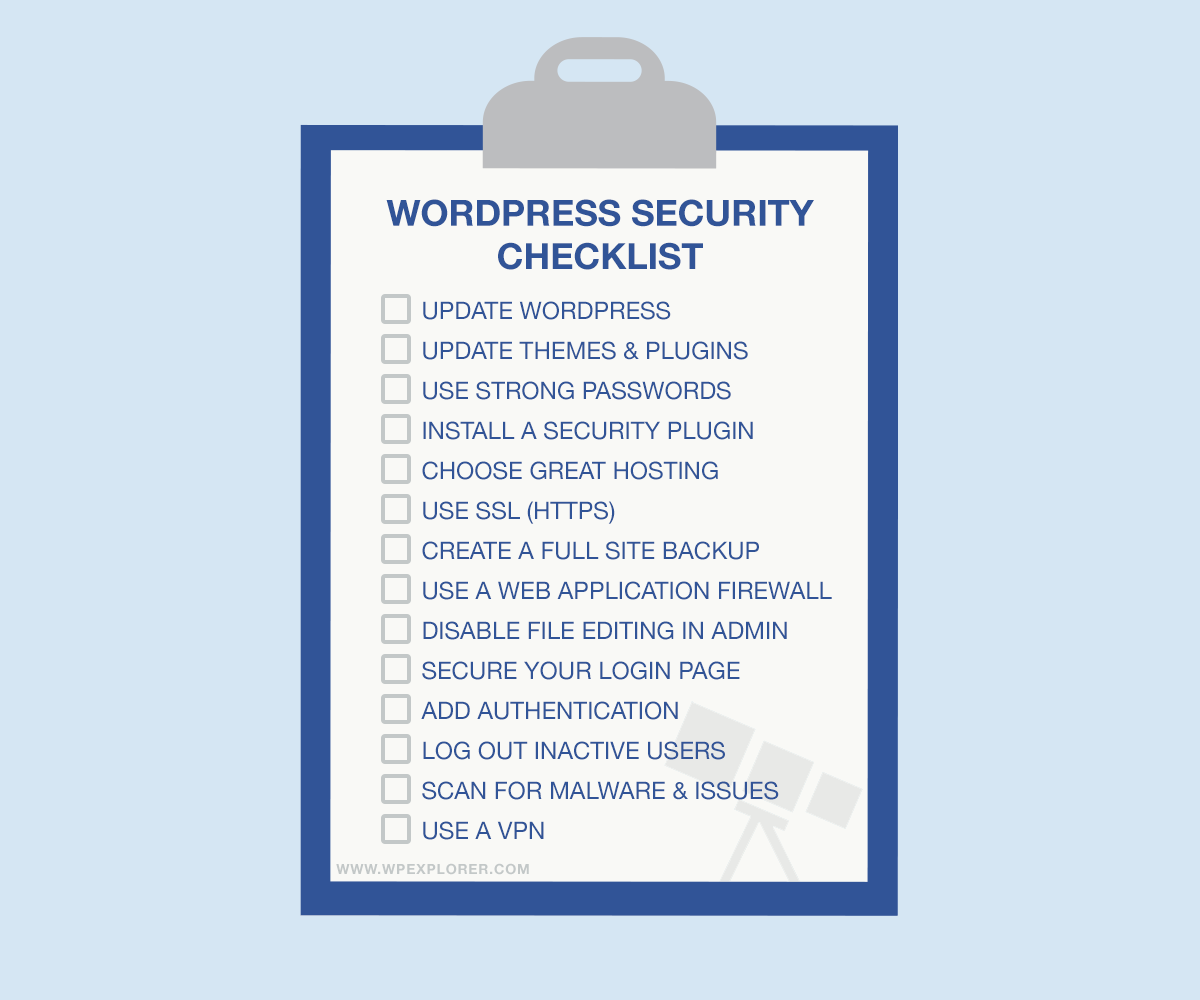
Doing so will actually improve your site’s performance in the long haul. Implementing proper WordPress security measures ensures your peace of mind, as well as that of your users. For instance, whichever theme you’ve chosen, be sure that you are using the most recent WordPress edition. That means all previously identified bugs and issues have been fixed and patched.
However, don’t forget to regularly update your plugins and check if your site works as intended. Most WordPress themes are built to be relatively easy to manage, letting you focus on optimization and timely updates.
Making Engaging and Value-Driven Courses
In addition to a secure, well-built WordPress website, the success of your eLearning site will come down to the quality of your content.
Define your course objectives to make sure your users will know exactly what to expect from your courses. That also makes it easier for you to choose a few content formats that will help you deliver your courses in the most engaging way possible.
Videos within Your Curriculum
Video content has definitely taken over the spotlight. Most people prefer to engage with visuals, or at least to have accompanying visual material with their course eBooks. However, make sure to have a script ready–maybe you won’t need everything pinned down to every detail, but basic bullet points will help guide you for each recording.
Practice before you publish–figure out the most effective angles, framing, and even the pacing of your lesson delivery, until you find the proverbial sweet spot. Also, be sure to check how the videos are published on your site and if you can easily live-stream if necessary without delays.
Another perk of video content is its versatility. You can test out various formats, different video duration options, augmented details–anything to make it more engaging.
A great way to leverage video content for online courses is making a split-screen video that will help you feature yourself as the teacher as well as the course material.
You can also organize recording sessions with students, provide educational podcasts with split-screen recording, and much more. That way, your learners aren’t necessarily only looking at you. They can also focus on the material and enjoy your presentation at the same time.
Marketing Your eLearning Site Effectively
To be fair, this section of the article deserves an entire blog of its own, given how complex and intricate it is. Marketing your website properly is half the battle of earning your students and maintaining your reputation in the industry.

Here are some marketing fundamentals for your eLearning site to keep in mind when crafting your marketing strategy:
Organic content as well as paid ads on social media, Google, and other search engines
SEO-optimized posts that bring traffic to your website
An email newsletter keeping people interested and informed
Collaborations that will give you more exposure
It’s also very valuable to stay in the loop with the most effective marketing trends. If you need fresh ideas and want to optimize your strategy, you can leverage MarketingFOMO digital marketing updates and other industry channels. Reputable resources are your best bet against stale content as well as ineffective marketing tactics.
As with any industry, customers change their preferences and nothing stagnates, which means you’ll need to stay informed and adjust your goals and your resources continuously.
Leveraging User-Generated Content for Brand Building
In addition to featuring students in your split-screen videos, you can and should entice people to share their own content featuring your eLearning website. Some must-try ideas include:
Reviews and testimonials, which you can incentivize when necessary
Discussion forums where users can interact from time to time, sharing what they find most helpful within your courses and leveraging your material in different ways
User-generated blogs you can feature on your site
Case studies showcasing what your students have achieved
Study groups connecting students
Enticing avenues for students to share their own study notes and flashcards and tag you on the posts
Beyond using UGC to promote your brand, you should also create surveys on WordPress to collect relevant, useful feedback, allowing you to improve your course content.
Lead Generation through Free Value-Driven Content
Yes, you will primarily make and publish content that people will need to pay for, as the primary way of monetizing your expertise. However, one of the most invaluable strategies for growing eLearning sites actually involves creating free content that will help you:
Position yourself as a credible, trustworthy authority in your field
Provide snippets that will help people discern if your courses are indeed a good fit for their needs
For these two simple reasons, you will be able to generate leads for your courses by focusing on regularly publishing value-driven, free content–also known as lead magnets (visualized with the diagram from Podia below).
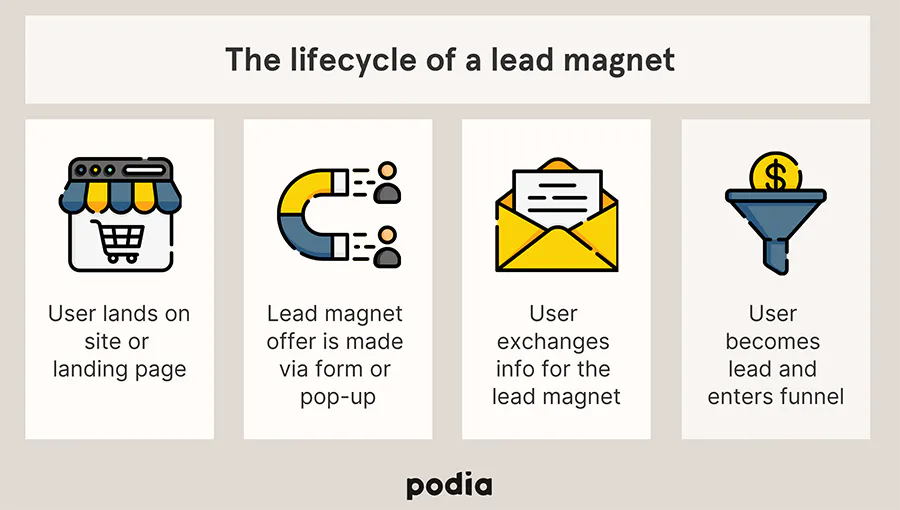
Complimentary glossaries, eBooks, webinars, community events (online or offline, depending on your niche), and guides are great ways to provide value at no cost.
If it’s possible to customize some of the content, all the better for your learners. When you provide complimentary study material specifically tailored to the individual, they will be much more likely to remain loyal and engaged.
To make the process effective, you should use simple contact forms on WordPress that let you collect valuable information like email addresses. You can build your list of subscribers and ensure learner retention by sending them freebies and learning material from time to time.
For those of you aiming to build a reputable, profitable eLearning website on WordPress, make sure to keep these tips handy ahead of 2024.
And above all, make sure to create a tailor-made approach that fits your goals, so that you make the most of everything WordPress has to offer, and the growth of eLearning in the years to come.
Any helpful ideas you’d like to share with other readers? We’d love to read them in the comments below.

