Email marketing is a crucial tool for businesses. It’s a chance to connect with your customers on a more personal level through owned media.
Even more impressive is that you can earn $36 for every dollar spent on email marketing. That’s a massive 3600% ROI.
But where does WordPress come in? Beyond content management, WordPress offers a wide range of email marketing plugins. Plugins like MailPoet and AcyMailing allow you to create, manage, and send email campaigns directly from your WordPress dashboard. This integration saves you time and ensures you have everything you need in one centralized location.
However, it’s not enough to launch email marketing campaigns on WordPress and hope for the best. You must know what’s working and what’s not, so you can tweak and re-strategize when necessary.
This article will cover how you can measure your email campaign’s success on the content management system.
You can measure the success of your campaigns using several metrics. WordPress email plugins typically come with advanced analytics that give detailed reports of these metrics. Here are the five key metrics to keep an eye on.
1. Open Rates
Open rate is the percentage of recipients that opened your email. This metric provides insights into the effectiveness of your subject lines and campaign relevance.
While open rates vary across industries, the average open rate hovers around 26.80%. If your open rate falls below this benchmark, you might want to double down on your tactics.
Imagine sending 20,000 emails, but only 200 recipients bother to open them (1% open rate). Then, you know you’re probably not talking to people who want to hear from you; or your subject lines aren’t compelling enough to motivate them to click. Either way, your email marketing strategy needs a revamp.
First, consider improving your subject lines (more details later). Also, if your recipients are not opening your emails, then you might be reaching them at the wrong time. So, experiment with different send times to find the optimal moment they will most likely engage with your emails.
You may also want to clean up your email list regularly. Email list segmentation and personalization are the other strategies that can boost your open rates.
2. Click-Through Rates
The click-through rate (CTR) is the percentage of people who click on a link or call to action within your email. It tells you if the email content is engaging enough to prompt users to click on the call to action in the content.
To calculate the CTR:
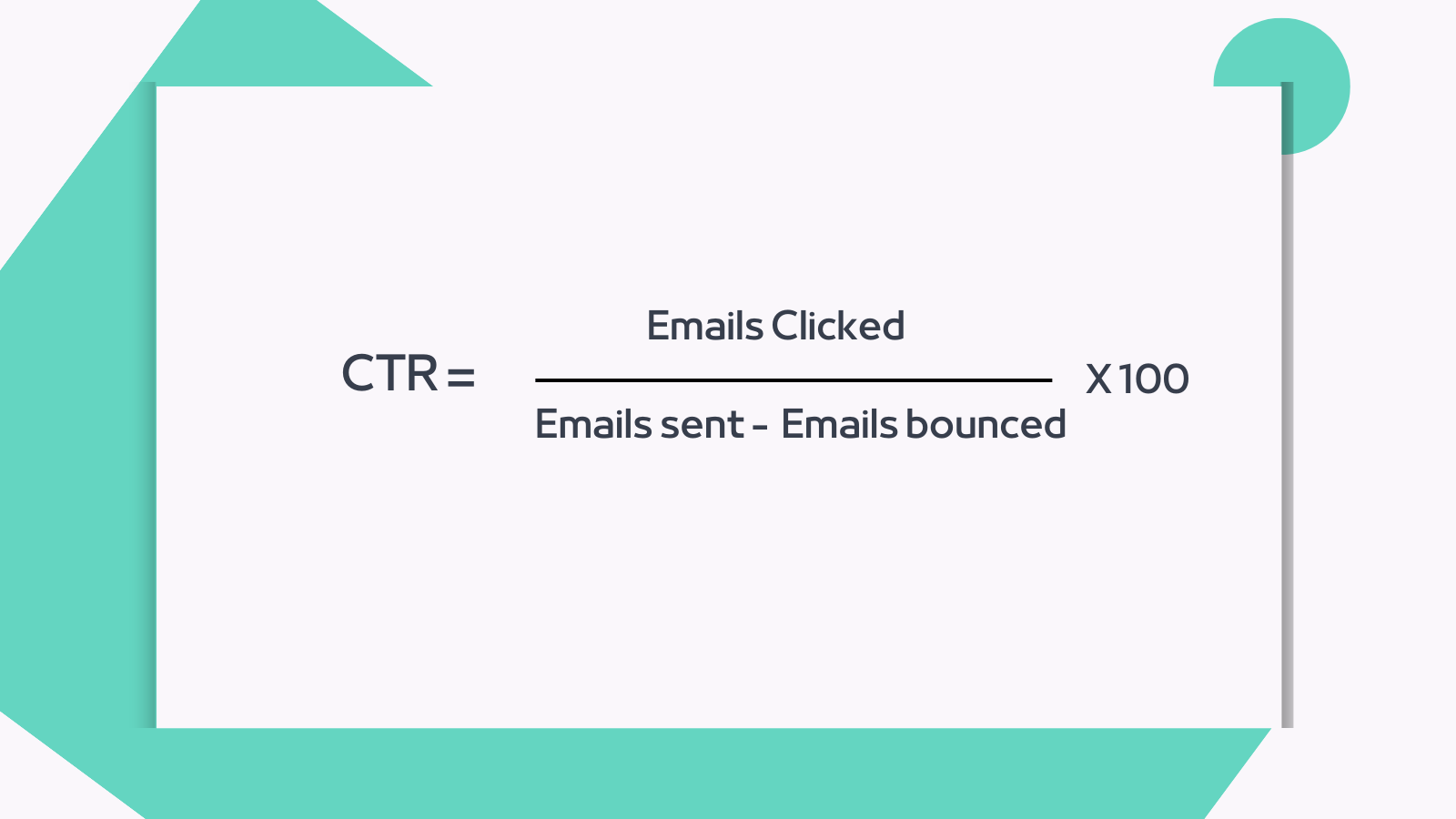
A benchmark for a good CTR also typically falls between 2.6% to 3.43. But a low CTR doesn’t necessarily mean your content is bad; sometimes, it could indicate that your calls-to-action need optimization.
So, if you’re struggling with low CTR, consider re-optimizing your calls to action. Use contrasting colors, bold fonts, or buttons like the one below. Also, ensure your CTAs are clear, concise, and focused on a single email action.
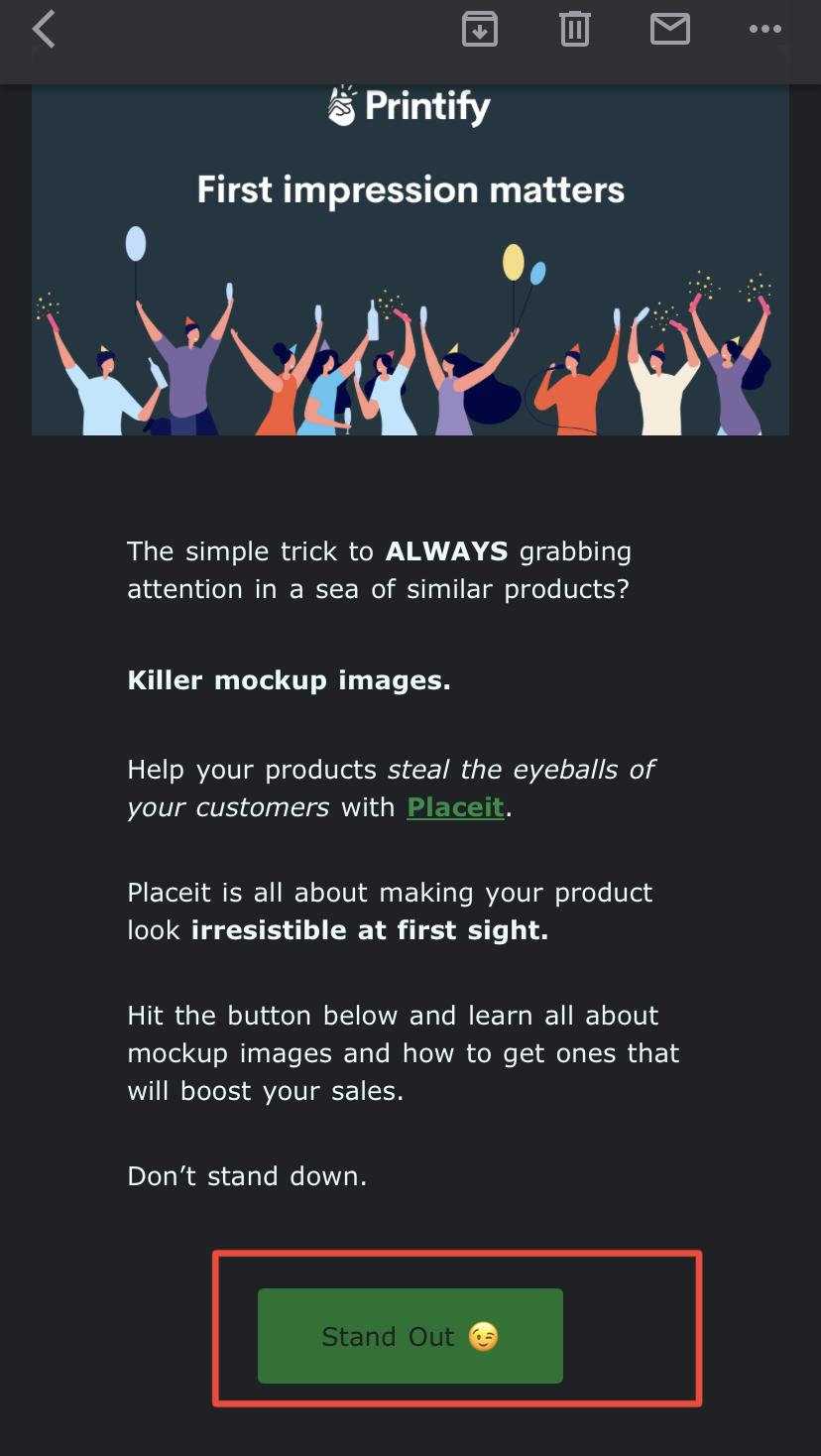
Avoid overwhelming recipients with too many CTAs in one email. Check out the example above.
3. Conversion Rates
Your subscriber has opened the email. What next? Of course, you want them to click on your CTA, go to the landing page, and perform your desired action. But how do you know how many of them did all that? Track your conversion rates.
Conversion rate measures the percentage of recipients who take your desired final action after opening your email. This could be making a purchase, requesting a quote, or filling out a signup form. This metric shows how persuasive and effective your email and landing page copy is.
To calculate the conversion rate:
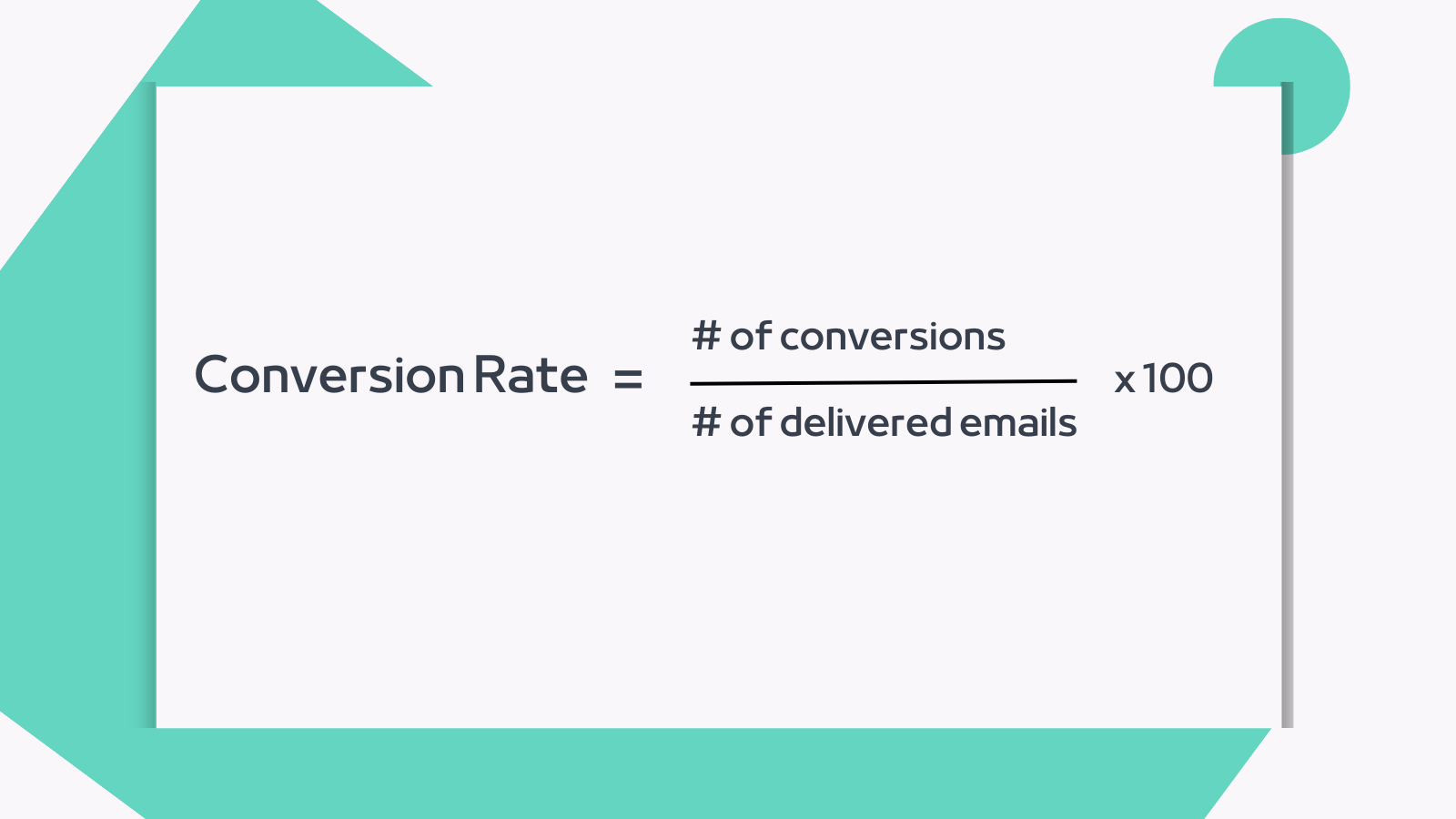
For eCommerce, an email conversion rate of above 2% is generally considered good. If you’re struggling with a low conversion rate, the issue could either be from your email copy or landing page content.
So, focus on improving both content and refining their CTAs to be:
Clearer
Relevant
More compelling
Prominently displayed.
Finally, tailor the email to individuals based on their preferences, behaviors, or past interactions. This ensures you’re sending your email to people who actually want to read them.
4. Bounce Rates
Bounce rate is the percentage of email sends that did not reach your audience’s inbox successfully. Bounces can be categorized as soft or hard.
A soft bounce is a temporary rejection by the recipient’s mail server, often due to issues like a full mailbox or server problems. Try resending the email later, as the issue may resolve itself.
A hard bounce happens when the email address is invalid or non-existent. This could be due to a recipient changing their email or a typo in the address provided. Resending the email won’t resolve a hard bounce.
If your emails keep bouncing, then you know there’s something wrong with your contact list. So, pay more attention to the quality of the email list you’re building.
For instance, you can use a confirmed opt-in (COI) in your subscription forms. This helps you verify new email addresses and reduce the chances of invalid or fake emails.
5. Return on Investment
At the end of the day, you always want to generate income from your email lists. You can track this by measuring your ROI.
Monitoring ROI helps you know if your campaign generates profit or drains your resources.
Use the following formula to calculate your email marketing ROI:

To improve your ROI, consider implementing the email marketing best practices below:
Best Practices for WordPress Email Marketing
Here are some best practices to help you make the most of your email marketing campaigns on WordPress:
Create Engaging Personalized Content
Content is king in email marketing. So, your focus should be crafting compelling and engaging emails.
Work on subject lines. Consider subject lines that pique curiosity and create a sense of urgency or exclusivity. These increase your chances of seeing higher open rates. For example:
Limited Time Offer
Save 50% Today Only!
Be sure to provide value with your email messages. You could craft educational email newsletters, for example, apart from your transactional emails. Suppose you’re trying to sell a content marketing course. You can provide helpful personal blog writing tips in your marketing email. If this email appeals to your email subscribers and newsletter readers, they’ll be prompted to click on the CTA and eventually buy your course.
Lastly, create personalized messages. This could be as simple as addressing your recipients by name or sending them a special message on their birthday. It’s important to collect appropriate information when new users subscribe to your newsletter, so remember to add relevant fields to your newsletter subscription form. Most WordPress form plugins include plenty of fields that you can use to collect subscriber information, so be sure to put thought into your forms.
Ensure Email Deliverability and Avoid Spam Filters
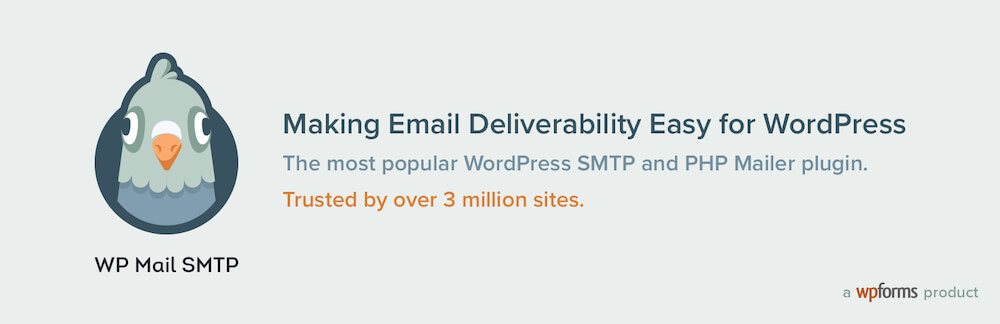
No matter how great your email content is, it won’t be effective if it doesn’t reach your subscribers’ inboxes. So, how can you improve deliverability?
Send emails from your WordPress installation via a reliable SMTP (Simple Mail Transfer Protocol) server. Great examples for WordPress are Sendlayer, SMTP.com, and Brevo. When you use SMTP to send emails the servers ensure your beautiful emails reach your target audience’s inboxes and don’t end up in the spam folder.
Make sure you also maintain a good sender reputation. Promptly handle bounces and unsubscribes, and avoid excess spam complaints.
Segment Your Email List
Segmenting your email list allows you to send personalized content to specific groups of interested subscribers. You can create customer segments by demographic, behavioral, or interest-based segmentation.
Demographic segmentation involves dividing your subscribers by age, gender, location, etc. So, you can target them based on these characteristics. Say you run an online store for clothing. Segment your audiences into males and females. Then, you can target males with emails of new men’s fashion arrivals, style ideas, etc. This improves engagement and can potentially boost your ROI.
Behavioral segmentation considers factors like purchase history, website interactions, etc. You can use these to tailor your email content.
Assume you have a B2B SaaS platform offering multiple products like a landing page builder, email marketing software, and marketing automation tools. In such a case, tracking the content and pages your leads interact with is ideal. Then, place them in relevant segments based on the product they seem interested in. This should help you target the leads with relevant email content.

You can further group subscribers with similar preferences. For instance, you can send the same emails to subscribers who prefer sneakers and a different set to that group that prefers boots. With the tailored emails, you can ensure increased engagement and conversion rates. The GetResponse plugin can work wonders for you here. The plugin offers WooCommerce integration so you can easily access your customer list and segmentation data to create your marketing emails.
Comply with Email Marketing Regulations and Laws
Adhering to email marketing regulations and laws is crucial to maintaining trust with your subscribers.
So, before anything, obtain consent to comply with the General Data Protection Regulation. Only send emails to individuals who have given explicit permission to receive your emails. Use double opt-in processes to confirm their consent or email subscription and maintain records of consent.
Also, include a visible unsubscribe link in all your weekly, daily, or monthly emails. Plus, honor unsubscribe requests promptly and remove unsubscribed individuals’ contact details from your mailing list.
Lastly, include your physical mailing address in your emails. This is a requirement under various email marketing regulations, such as the CAN-SPAM Act in the United States.
Measuring the success of email marketing campaigns on WordPress shows you if your campaign is hitting the necessary mark or otherwise.
To do this, focus on metrics such as open rates, conversion rates, click-through rates, bounce rates, and ROI.
If the results are not satisfactory, enhance your email marketing efforts. Improve your content strategy, use SMTP servers, segment your list, and comply with relevant laws and regulations.
With this, you’ll be set on a path to success in your email marketing campaigns on WordPress.

